Cloning a solution¶
To create a copy of a solution, go to the solution “Workspace” page, and then click the “Clone” icon. For instructions to reach this page, refer here
Cloning a solution helps if you want to create a new solution very similar to an existing one.
This opens the “Clone Project” page (see below)
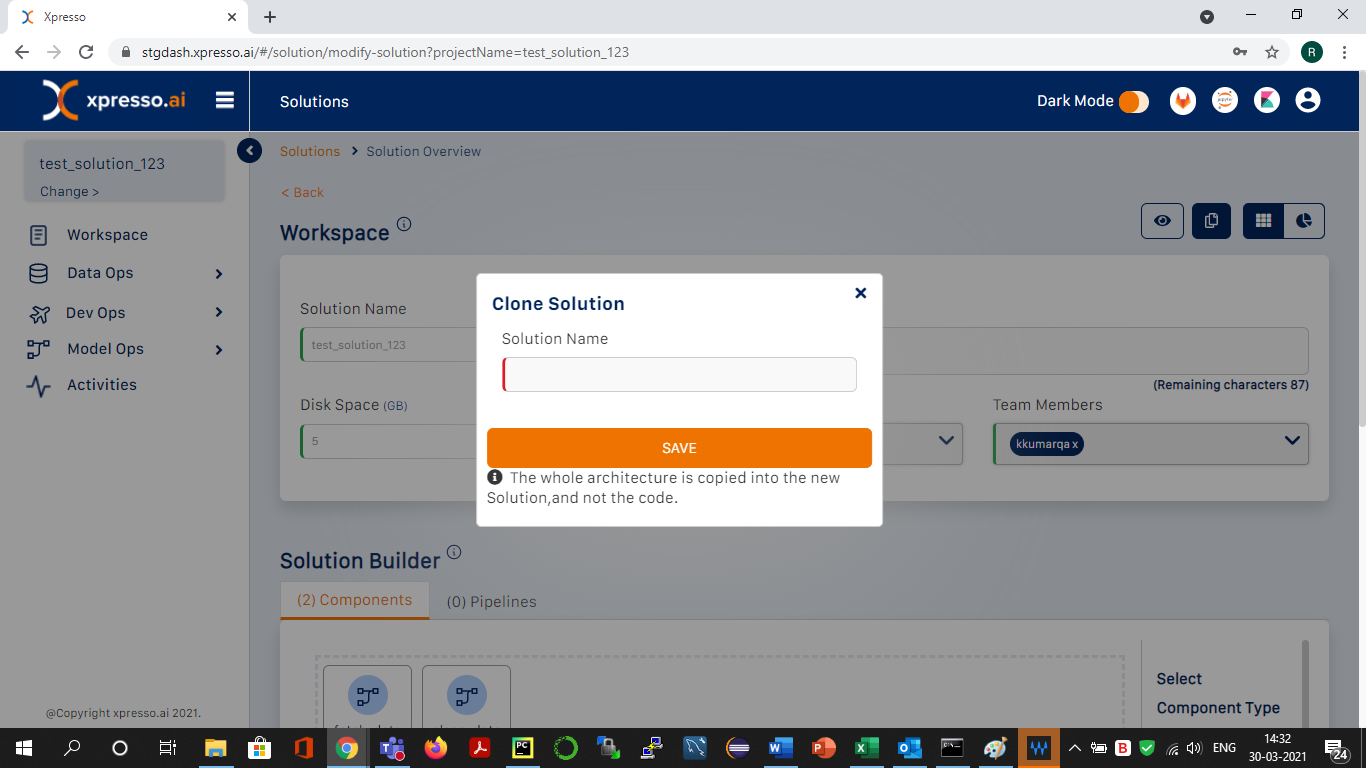
You can specify the name of the new solution. Click “Save” to save the new solution. The solution details page will be displayed with details of the new solution.
Tip
When a solution is cloned, its architecture is copied over to the new solution, but no code is copied. You must provide the code for the new solution from scratch (or you can copy the code for the old solution manually, if you have access to it)
What do you want to do next?