Viewing Activity Reports¶
xpresso.ai provides developers and Project Managers with activity reports, to enable them to monitor progress on building solutions.
To view a list of activities on the solution, click the “Activities” link on the left-hand pane.
The Activities page is displayed (below)
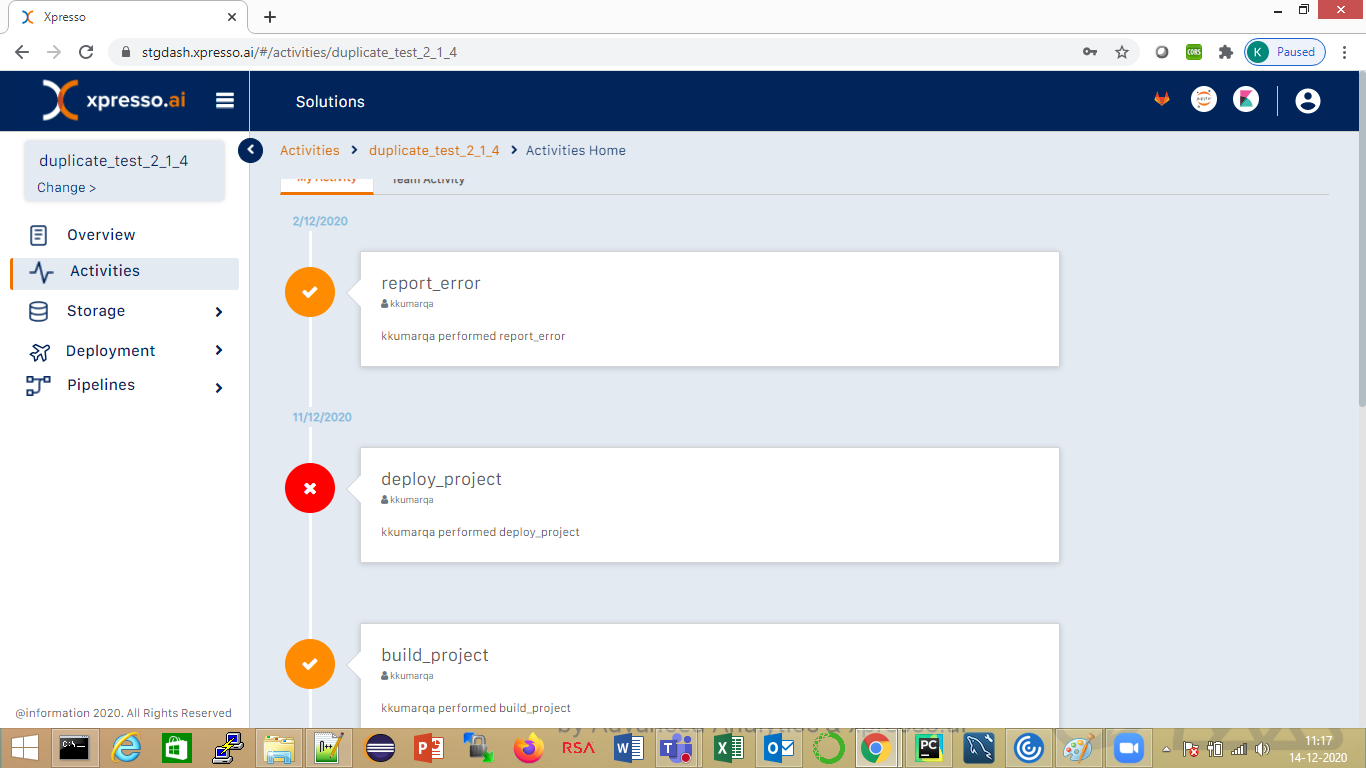
This page had two tabs - “My Activity” and “Team Activity”. The “My Activity” tab displays your activities, while the “Team Activity” tab displays the activities of all the developers working on the solution.
In each case, the most recent 10 activities are displayed.