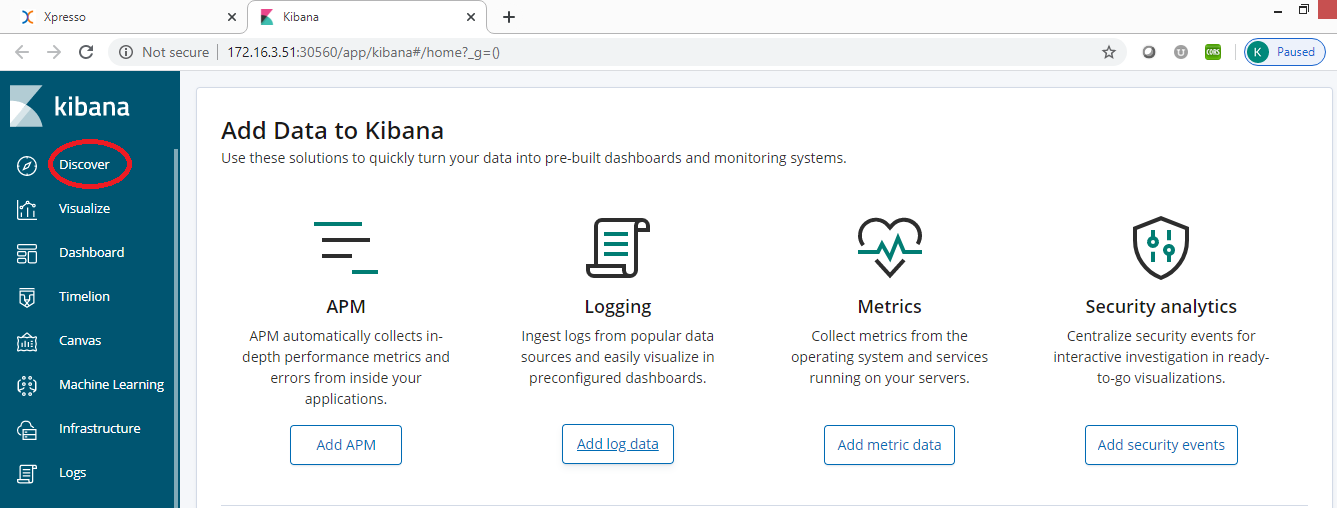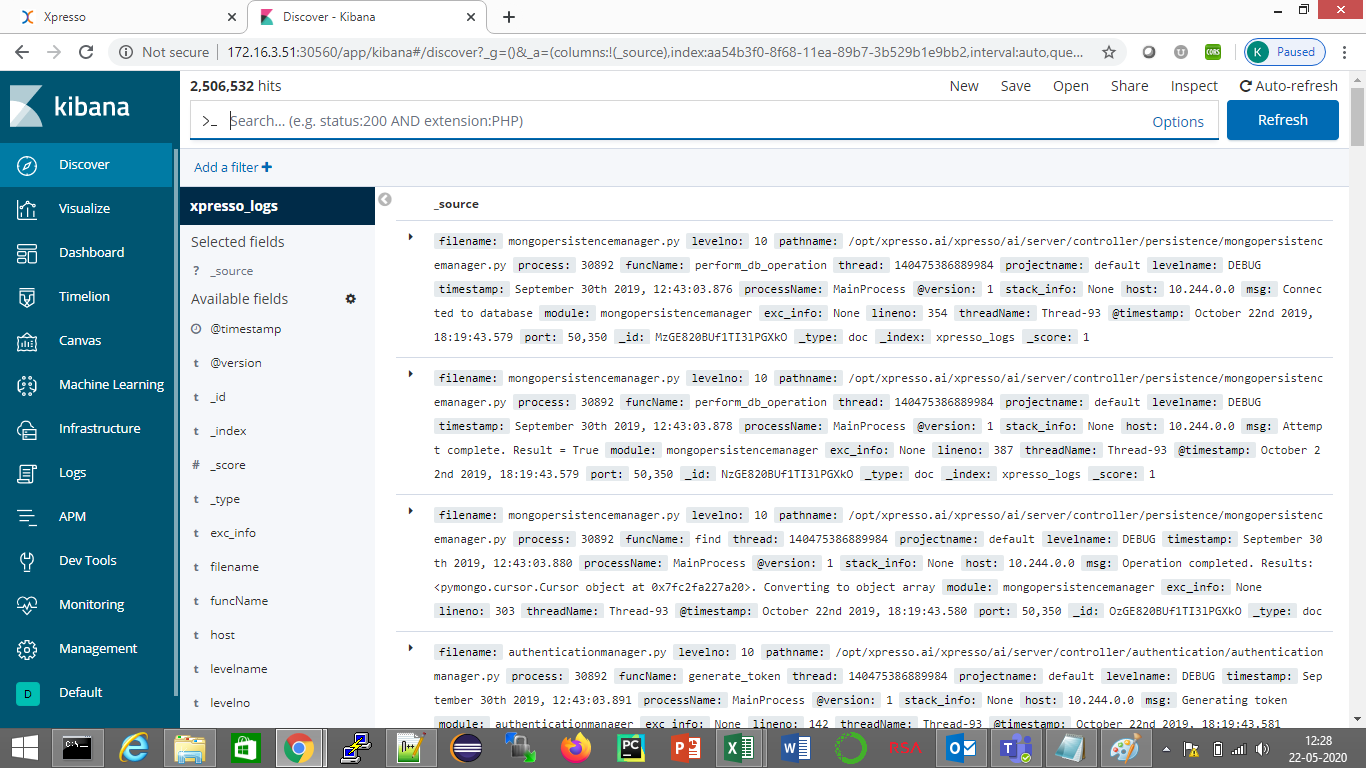Viewing solution logs¶
To view the logs, click on the Kibana icon on the toolbar of the solution Workspace Page (see below, refer here to learn how to get to the this page)
Logging to Logstash needs to be enabled in order for log messages to be displayed in Kibana. Refer to the Developer Guide on using the xpresso.ai Logging Library
This opens the Kibana portal (below).
Click the “Discover” link on the left panel to open the Kibana dashboard (below). Log messages generated by all xpresso.ai solutions are displayed here.
You can use the search bar to search the logs (e.g., using the function name in your code, or any specific strings in the logs)