Logging Into the xpresso.ai Control Center¶
All operations on xpresso.ai are done using the Control Center web application. The Control Center URL for a specific xpresso.ai instance is made available to developers when they are given access to the instance.
To log in to the xpresso.ai instance, point your web browser to the Control Center URL, and login using the screen below:
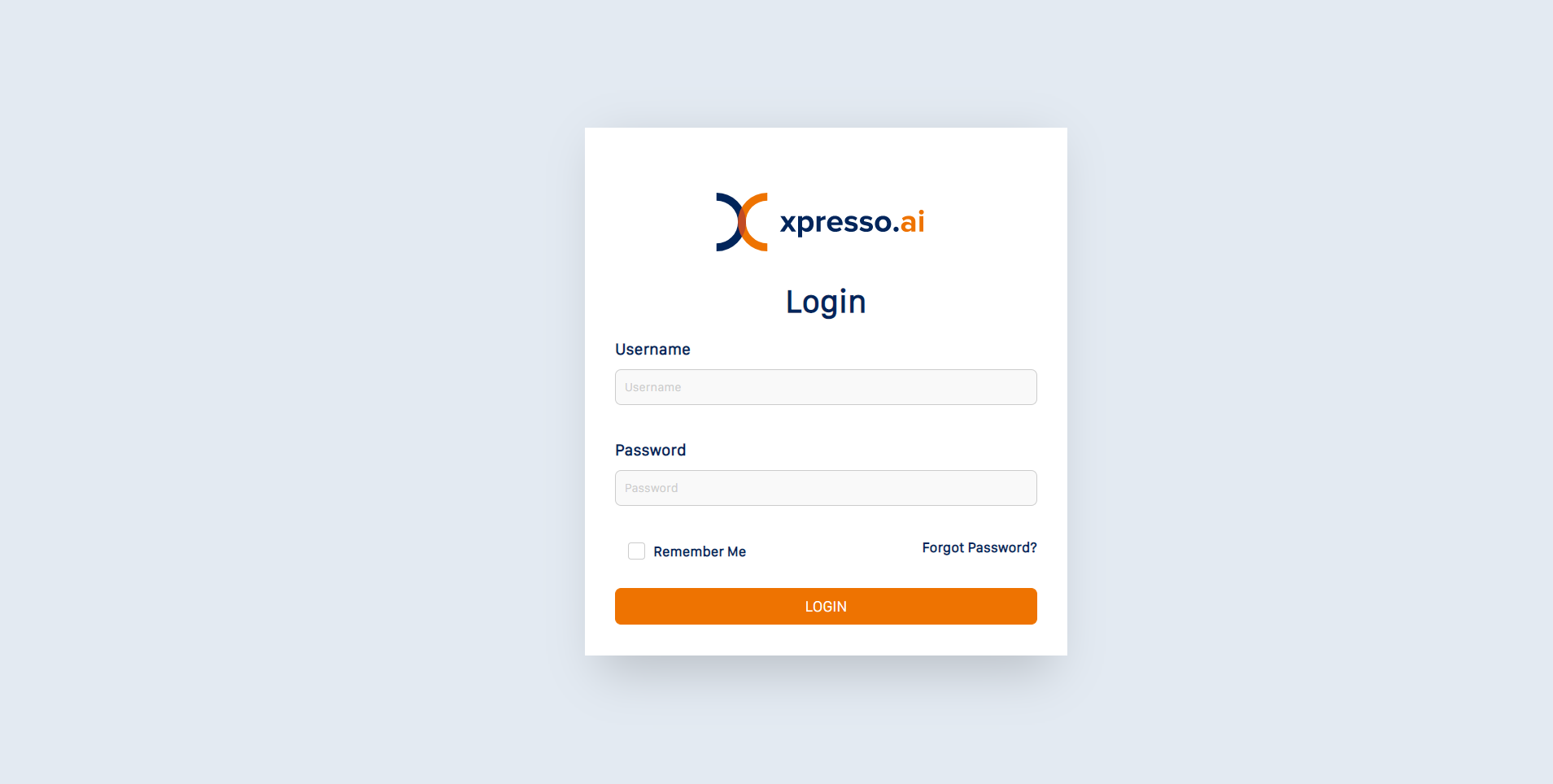
Enter your username and password (provided to you as part of your welcome package), and click “Submit” to login
If you want the browser to remember your credentials, check the “Remember Me” checkbox
If you forget your password, click the “Forgot password” link to receive further instructions on resetting your password
What do you want to do next?
Changing your password is probably a good idea, if this is the first time you’ve logged into Control Center
Go through xpresso.ai Sample Solutions
Start development using the Basic Development Workflow
Read about xpresso.ai Concepts
Go through xpresso.ai Tutorials