Logging out of the xpresso.ai Control Center¶
To log out of Control Center, click the click the “Logout” action from the drop-down menu on the top-right corner of the page (see below)
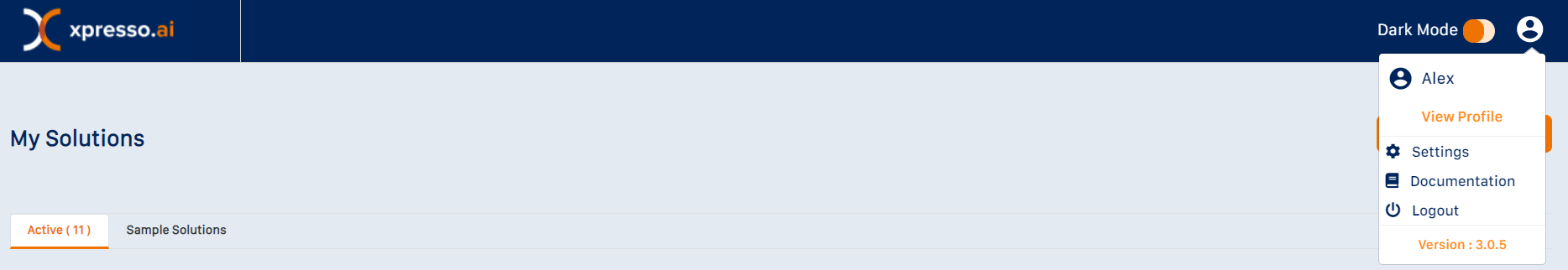
You will see a confirmation dialog (see below)
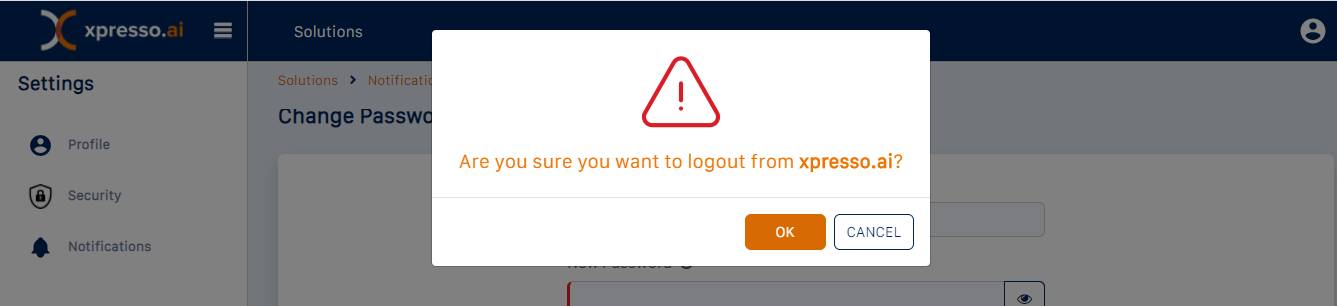
Click “OK” to logout
Click “Cancel” to return to Control Center
What do you want to do next?
Go through xpresso.ai Sample Projects
Start development using the Basic Development Workflow
Read about xpresso.ai Concepts
Go through xpresso.ai Tutorials