Starting a new build¶
To start a new build, click the “New Build” button on the “All Latest Builds” page (or any of its sub-pages - below, refer here to learn how to get to the “All Latest Builds” page)
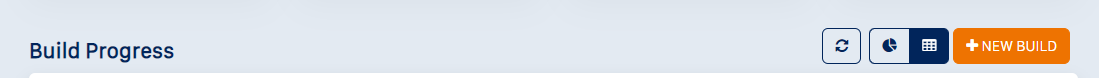
This opens the “New Build” page (below)
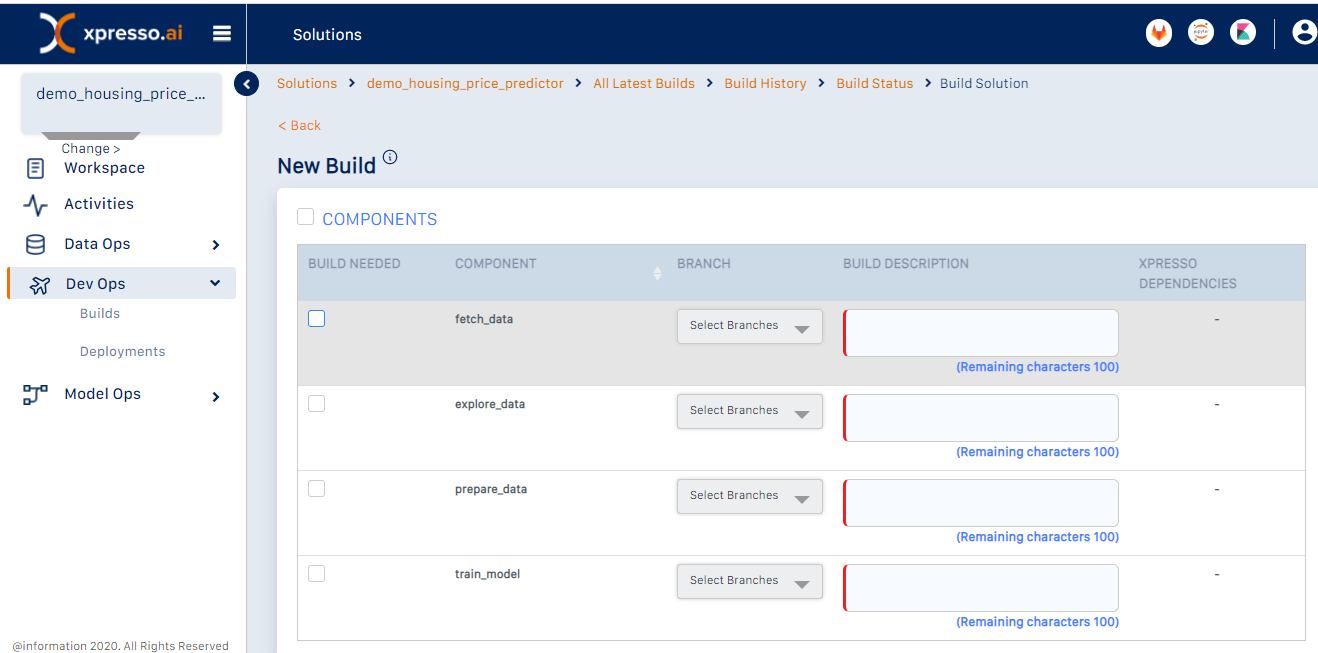
The components and pipelines eligible for build are listed on this page (Service meshes and Kubeflow pipelines need not be built, as these are just containers for components)
Check the “Build Needed” checkbox for the components you need to build - you can select multiple components for a build.
Select the branch from which the component code should be pulled in the “Branch” drop-down
Provide a description for the build.
Click “Build” to start the build.
Your build request will be submitted to the build pipeline, and you should see a message like the one below.
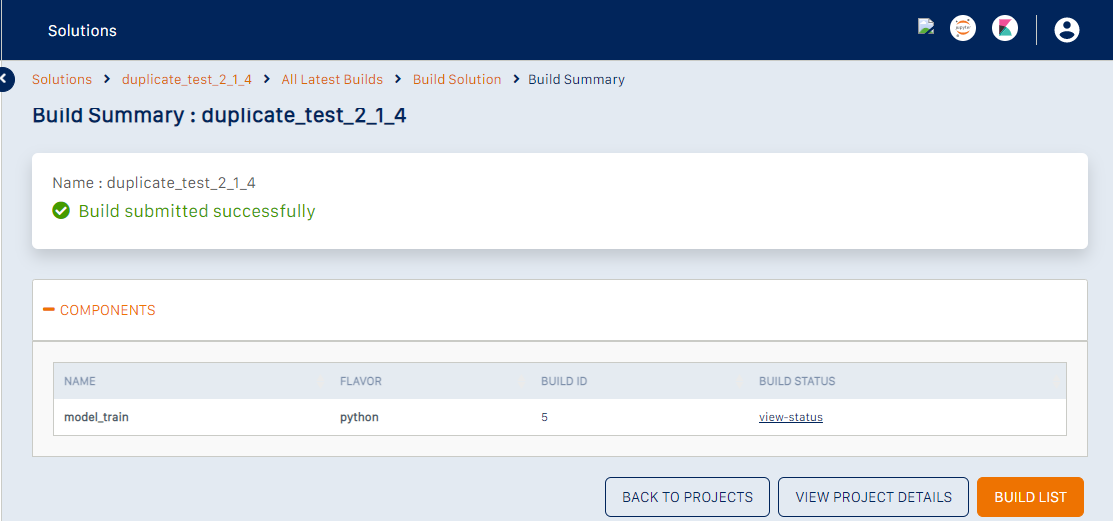
Expand the “components” section to see details of each component. You can click the “view-status” link to see the build status of each component
What do you want to do next?