Viewing the deployment details of a solution component or pipeline¶
To view the details of a specific deployed version of a component or pipeline, click the deployment version ID on the “Deployment History” page of the component (below, refer here to learn how to get to the “Deployment History” page)
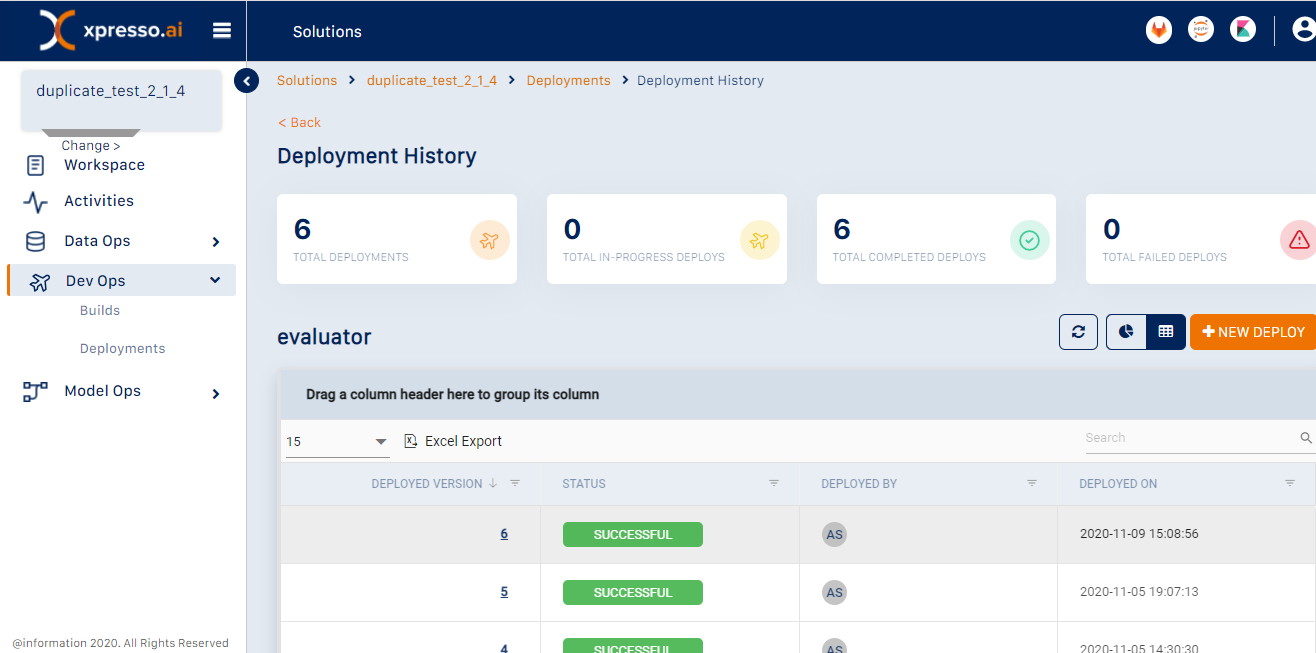
This opens the “Deployment Status” page (below)
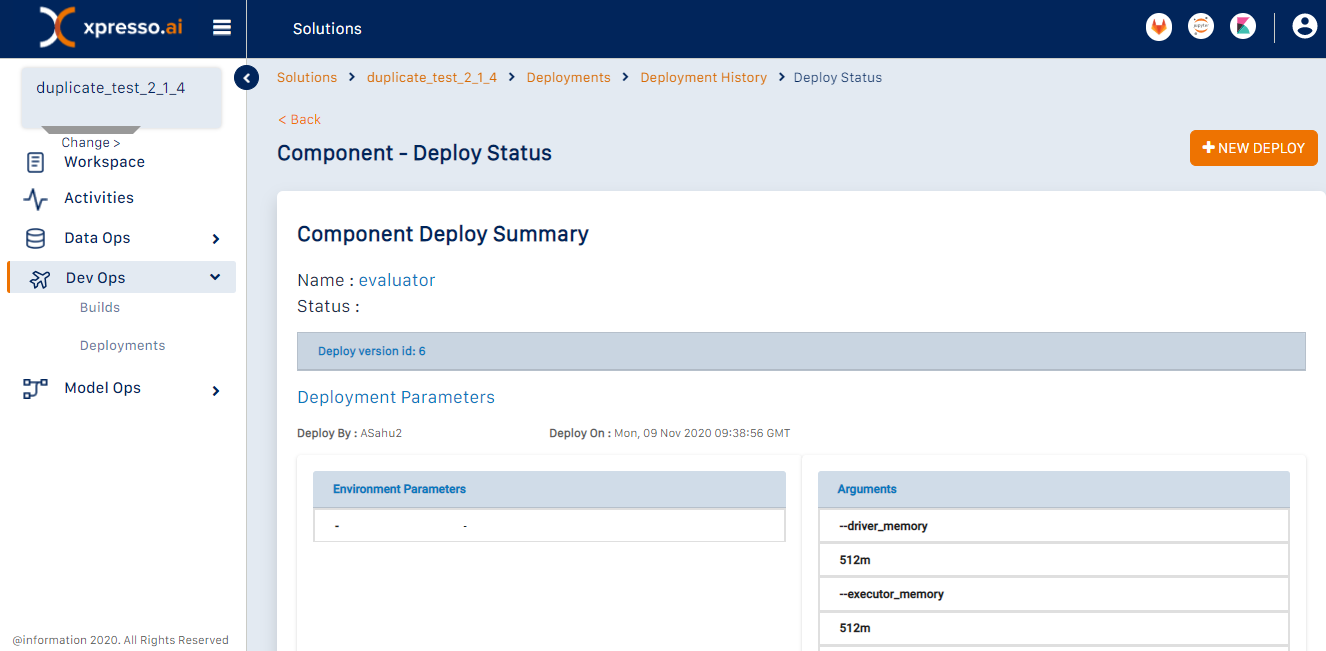
For a component, this page has three sections, detailing the deployment:
Deployment Parameters - this section details the parameters provided at the time of deployment (environment parameters, command line arguments, ports, etc.)
Kubernetes Parameters - this section describes the details provided to the Kubernetes cluster for deployment
Pod Details - this section details the Kubernetes pods used for the deployment
For a pipeline, the deployment status page is as shown below
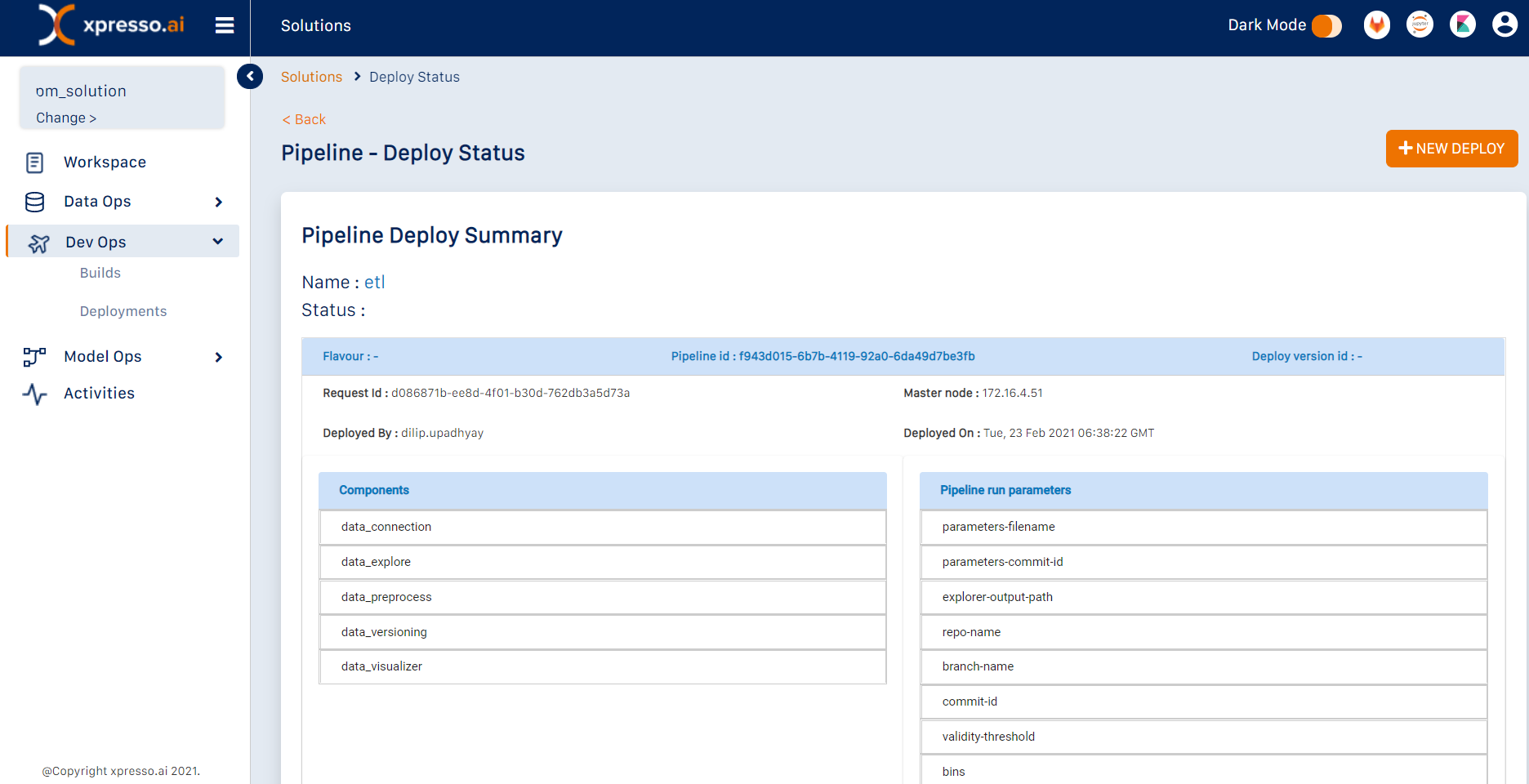
This has two sections describing the deployment:
Pipeline Parameters - details the parameters used when running the pipeline
Component details - details the parameters used for each individual component when deploying the pipeline
What do you want to do next?