Modifying a solution¶
A solution has two parts - the basic information and the components / pipelines.
To modify the basic information in the solution, click the “Modify” icon on the solution toolbar (see below)

This will enable modification of the basic solution information (see below).
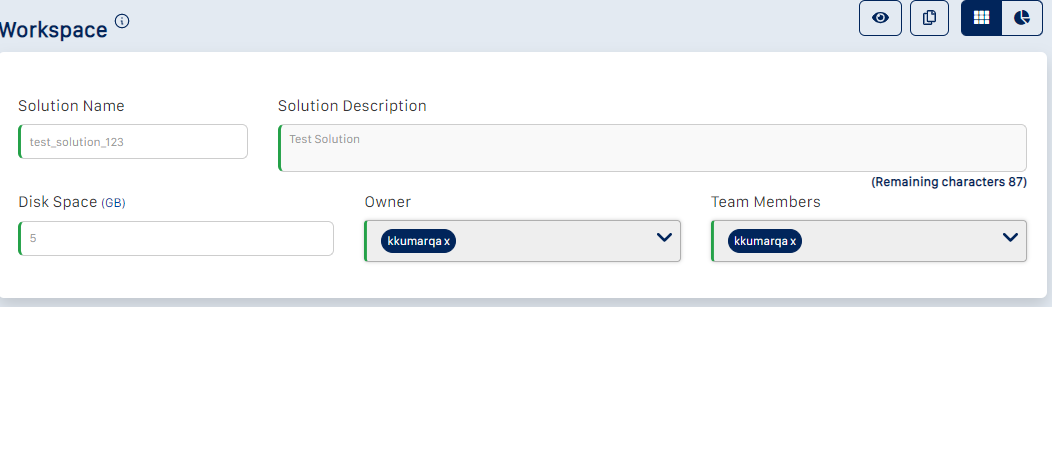
You can make the following changes to the solution:
You can change the solution description
You can add and remove team members
You can use the Solution Builder to modify the components and pipelines in the solution.
What do you want to do next?