Creating a new solution¶
To create a new solution, click the “Create Solution” button on the top right of the “My Solutions” page (see below, refer here to learn how to get to this page). This button will be visible only to users who have the permissions to create a solution
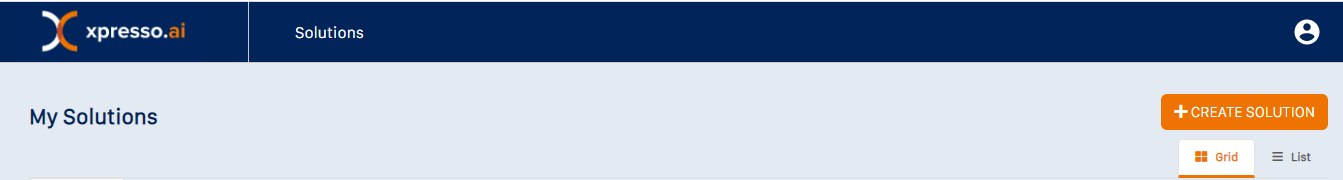
This opens the “Create Solution” page (see below)
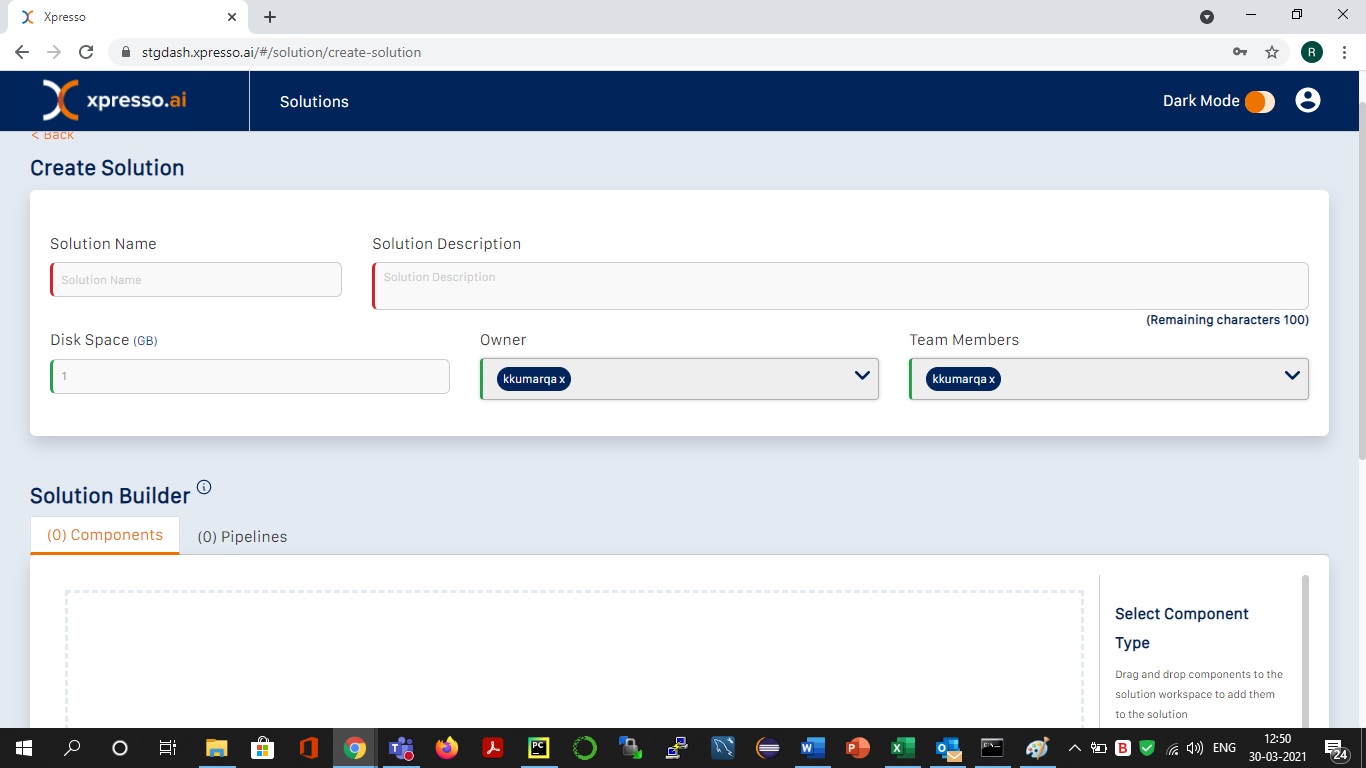
Please make sure you review the xpresso.ai Concepts before creating the solution.
This page has 2 sections, as described below:
A. Basic Information Section
In this section, you need to provide some basic information about the new solution, including:
(a) Solution Name (mandatory)- name of the solution. The name cannot be modified once set, and must follow the following restrictions:
Must be unique within the specific workspace
Must contain only lower-case letters or numbers or an underscore
Must start with a letter
Must not end with an underscore
(b) Solution Description (mandatory) - a brief description of the solution. This can be modified later if required.
(c) Disk Space (GB) (mandatory) - this indicates the size of the disk space required by the solution on the common drive, for deployment of of components / pipelines. You should try to estimate the size of the volume needed by the solution as accurately as possible to avoid shortage of space and/or wastage of space. You can specify a maximum size of 10 GB. This cannot be modified later.
(d) Owner (mandatory) - indicates the ID of the Project Manager for the solution. By default, the creator of the solution is assigned as the Owner. The owner can only be changed by a user with “Admin” privileges.
(e) Team members - indicates a list of team members allocated to the solution. You can select one or more users from the drop-down list (see below). You can add / remove team members later.
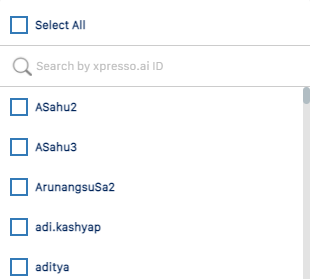
You can now click the “Submit” button to create the empty solution.
B. Solution Builder
You can add components and pipelines to your solution by following these instructions
When you create a new solution, xpresso.ai creates the following for you:
A code repository for solution code
A build pipeline for solution code
A shared drive for solution files
A data repository for solution data
A model repository for any AI/ML models generated by the solution
What do you want to do next?