Viewing a list of trained models¶
xpresso.ai enables developers to maintain versions of models output by pipeline runs. Different versions of models are stored in the model repository.
How Models get versioned
Output models are automatically versioned by xpresso.ai when generated as part of training pipelines
To view a list of trained models in a solution, click the “Model Ops” link on the left-hand pane, and then click the “Trained Models” link.
The model repository page is displayed (below)
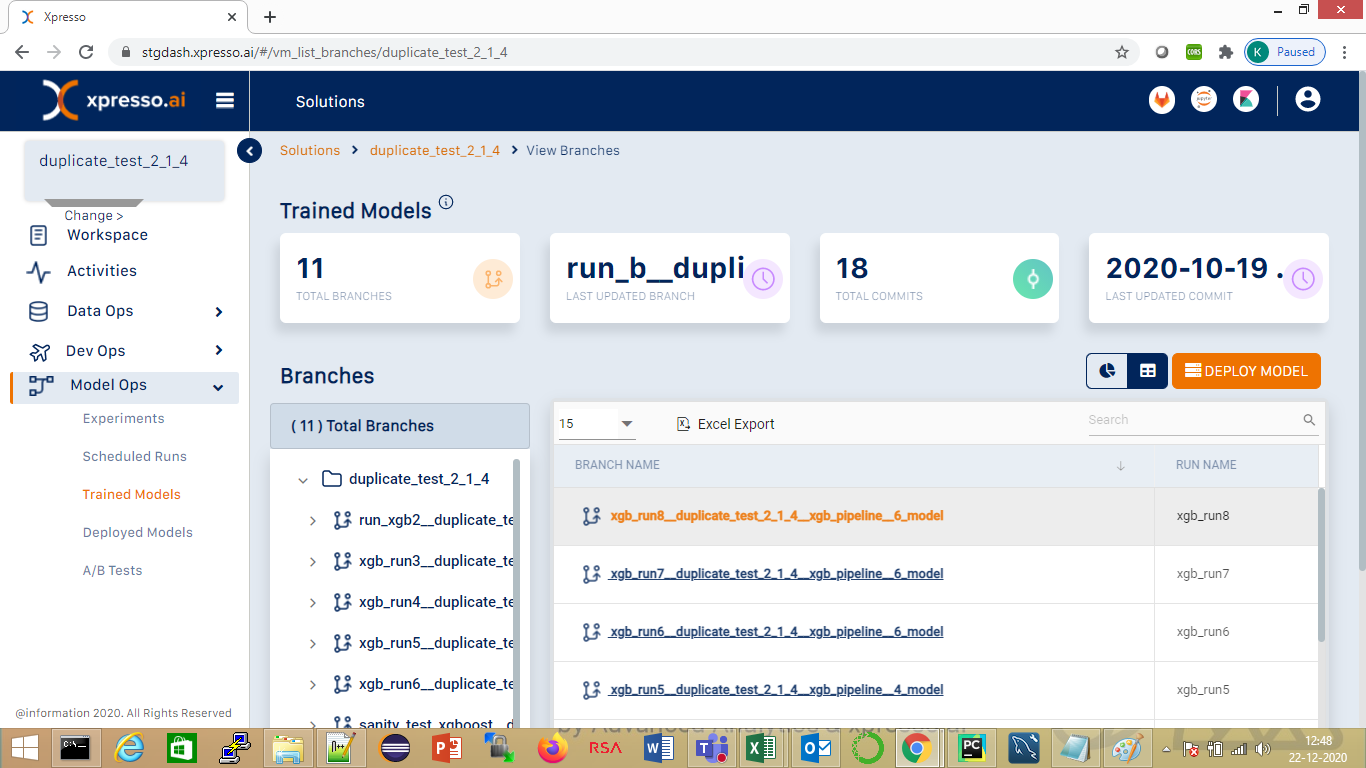
A model repository consists of branches corresponding to experiment runs, with each branch containing commits.
The left-hand panel in the page initially displays the solution at the root, with different branches (i.e., experiment runs) under it.
The right-hand pane shows details of all branches (i.e., experiment runs) in the solution.
Click the commit expander (“>”) next to a branch to see the commits under the branch
Click the branch name on either pane to see commit details (see below)
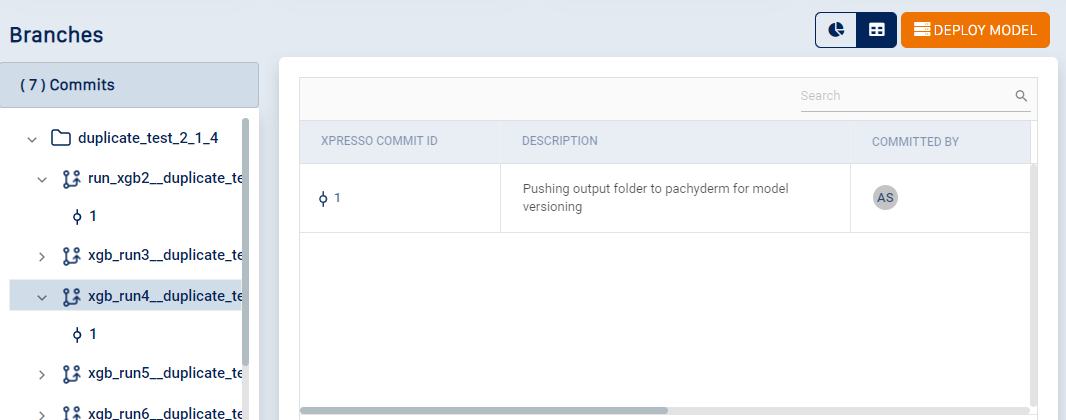
Click the commit ID on either pane to display the model. A model consists of the entire folder, sub-folders and files which were stored at the end of the experiment run.
Click the folder to see the model
Click the Download icon in the “Action” column to download a single file / folder
Click the “Download All” icon to download all files in the model
The toolbar on the top-right corner (see below) enables some additional actions on the model repository
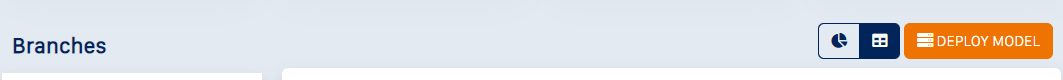
The view buttons allow you to toggle between the hierarchical and dashboard views of the model repository
Click the “Deploy Model” button to deploy one or more of the trained models
What do you want to do next?