Scheduling a new experiment run¶
To schedule an experiment run, click the “Schedule Run” button on the “Experiments List” page (below). See here for instructions on how to navigate to this page.

The “Schedule Experiment” dialog will open (below)
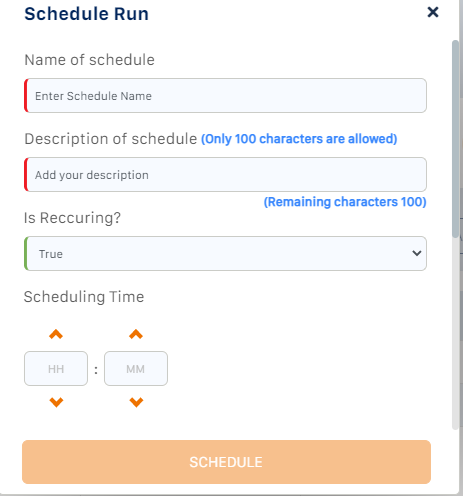
You can specify the experiment run schedule details on this screen. You must specify the following:
Schedule Name - name for the schedule
Schedule Description - description of the schedule
Is Recurring? - Select “True” if you want the schedule to recur, or “False” if you want a one-time schedule
Scheduling Time - select the time (HH:MM) when you want the experiment to be run
Recurring frequency - If you selected “True” for “Is Recurring?”, select the frequency from the available choices (“Daily”, “Weekly”, “Monthly”)
If you selected “Weekly” for the Recurring Frequency, you must specify the day of week when the experiment is to be run every week in the “Recurring Day” field
If you selected “Monthly” for the Recurring Frequency, you must specify the date of the month when the experiment is to be run every month in the “Recurring Date” field
The other fields on this screen should be completed in the same manner as when running an experiment
Click “Submit” to submit the schedule
What do you want to do next?