Starting a new experiment run¶
To start a new experiment run, click the “Start Run” button on the “Experiments List” page (below). See here for instructions on how to navigate to this page.

The “Run Experiment” dialog is displayed (see below)
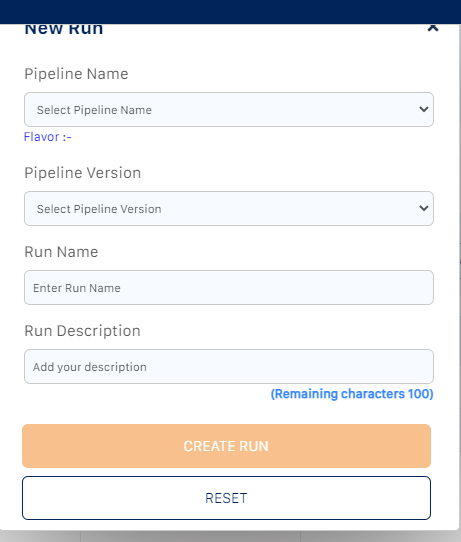
In this dialog, you can enter the following information:
Pipeline name - select from the pipelines in the solution
Pipeline version - select from the deployed versions of the selected pipeline
Run name - enter the name of the run. This should be unique across the solution. Select a meaningful name
Run description - enter a description for the run.
Other parameters - the dynamic parameters you specified for the pipeline at the time of deploying the solution will appear here. Specify the values for these run-time parameter(s) in the text box(es) displayed. Note that two parameters are of special significance and displayed automatically on this screen - parameters_filename and parameters_commit_id, as described below:
parameters_filename - the complete path of a file which contains all other parameters. The file path should be relative to the root folder of the pipeline in the NFS drive. In this way, all parameters can be specified using a single file, instead of one by one.
parameters_commit_id - commit ID of the parameter set in the data repository. When you run an experiment, xpresso.ai automatically stores the parameters in the data repository, so that you can use the commit ID for the parameters the next time you run the experiment. This aids in tracing and reproducing experiments.
Click “Submit” to submit the run.
What do you want to do next?