Managing deployed models¶
To view a list of experiments that have been run on a solution, click the “Pipelines” link on the left-hand pane, and then click the “Deployed Models” link. This displays the “Deployed Models List” page (below)
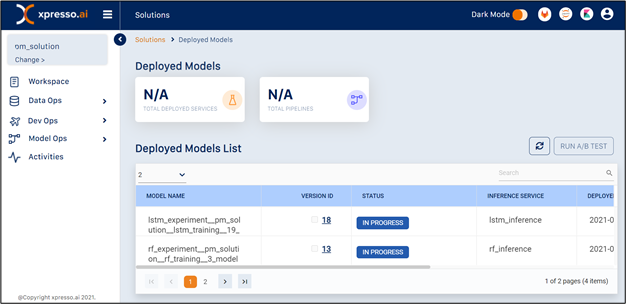
This page displays a table displaying information about each scheduled experiment run in the solution. The table contains he following columns:
Model Name - name of model (i.e., experiment run which prouced the model)
Version ID - model commit ID. Click to see a summary of the deployed model (see below)
Status - whether the deployment was succcesful or not
Inference Service - name of inference service coupled with the model
Deployed On - date when the model was deployed
Deployed By - user ID of developer who deployed the model
URL - URL of deployed model - click to open the URL
IP - click to copy the URL of the REST API end point of the model
You can run an A/B test on two or more models in the list
What do you want to do next?